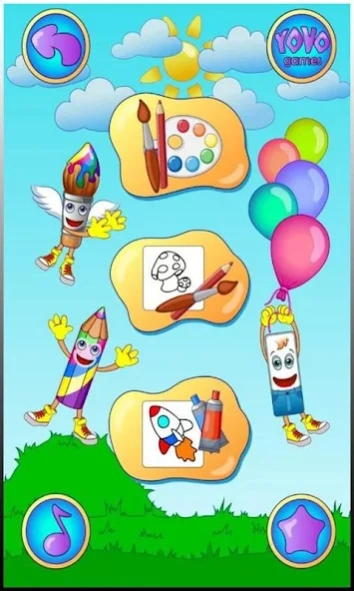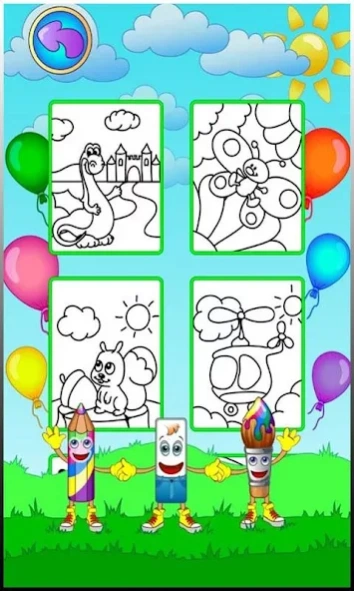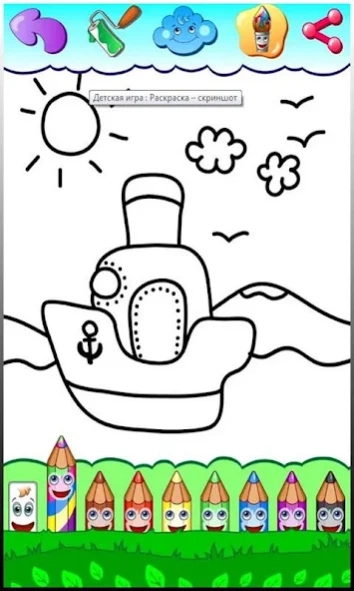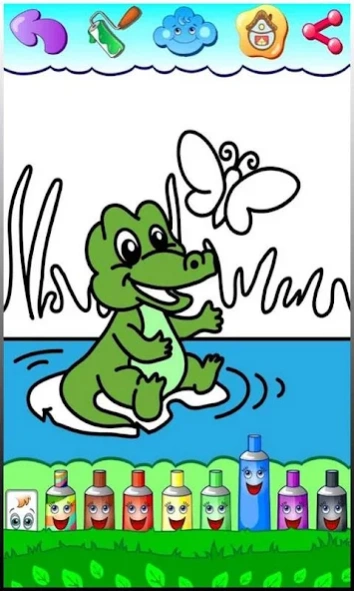Coloring pages 1.4.9
Free Version
Publisher Description
Coloring pages - Learning to Drawing with your child
Kids coloring pages are games for girls and boys of all ages, from the smallest to the older children, which help to broaden their horizons, give an idea of the world around them, make them observant and attentive, develop their imagination.
Coloring for kids give a unique opportunity for your kids to try themselves in another form of children's creativity - this is drawing.
Educational games, such as coloring pages, help kids from early on to learn to identify the main and characteristic features of objects, their color and shape, distinguish them and establish the simplest relationships between objects, and develop small motor skills, attention, memory, logical thinking And color perception.
Coloring allows the child to create his own unique world. When a child draws or paints a picture, he reveals his inner creative potential.
Coloring pages for kids is a great game for every child, which gives an opportunity to learn how to fun to draw various objects and landscapes, cute little animals. But the main thing that gives coloring pages for kids is the create and paint your favorite pictures over again, change colors and leave the most beautiful option. Such an occupation will never get bored.
Coloring sheets will take the child for a long time and help you with the kid fun, exciting and with great benefit to spend your free time.
About Coloring pages
Coloring pages is a free app for Android published in the Arcade list of apps, part of Games & Entertainment.
The company that develops Coloring pages is YovoGames. The latest version released by its developer is 1.4.9.
To install Coloring pages on your Android device, just click the green Continue To App button above to start the installation process. The app is listed on our website since 2023-11-29 and was downloaded 3 times. We have already checked if the download link is safe, however for your own protection we recommend that you scan the downloaded app with your antivirus. Your antivirus may detect the Coloring pages as malware as malware if the download link to com.YovoGames.drawing is broken.
How to install Coloring pages on your Android device:
- Click on the Continue To App button on our website. This will redirect you to Google Play.
- Once the Coloring pages is shown in the Google Play listing of your Android device, you can start its download and installation. Tap on the Install button located below the search bar and to the right of the app icon.
- A pop-up window with the permissions required by Coloring pages will be shown. Click on Accept to continue the process.
- Coloring pages will be downloaded onto your device, displaying a progress. Once the download completes, the installation will start and you'll get a notification after the installation is finished.